How To Send Large Files: If you have large amounts of files you want to share, you may want to keep reading this post for details. In this part, we are going to show how you can convert large files in the form of links and then you can share a link with others.
How can I send a large GB file?
You can send large files free of cost through online services. Apart from Google Drive, you can also send large files free of cost on OneDrive and share a link with others. Google Drive, is an amazing and popular cloud storage service for office users.
As you can see, regardless of whether you are using Google Drive, OneDrive, or Dropbox, you are well on your way to sending big files across the web. To send large files over the mail, you can upload the attachments to a cloud storage and receive a link for sending the recipients an email, or you can use a file-sharing service. You can send large files free of cost using various methods, including cloud storage, sync programs, or certain dedicated transfer sites.
How To Send Large Files
How can I send a 100 GB file?
If you want to transfer multiple files or files of 100GB then it is really tough to get a free way to do it, you will have to pay or opt for different methods. But The best way to transfer big files is by uploading them on Toffee Share, which your desired recipients can download.
How To Send Large Files
What Is Toffee Share?
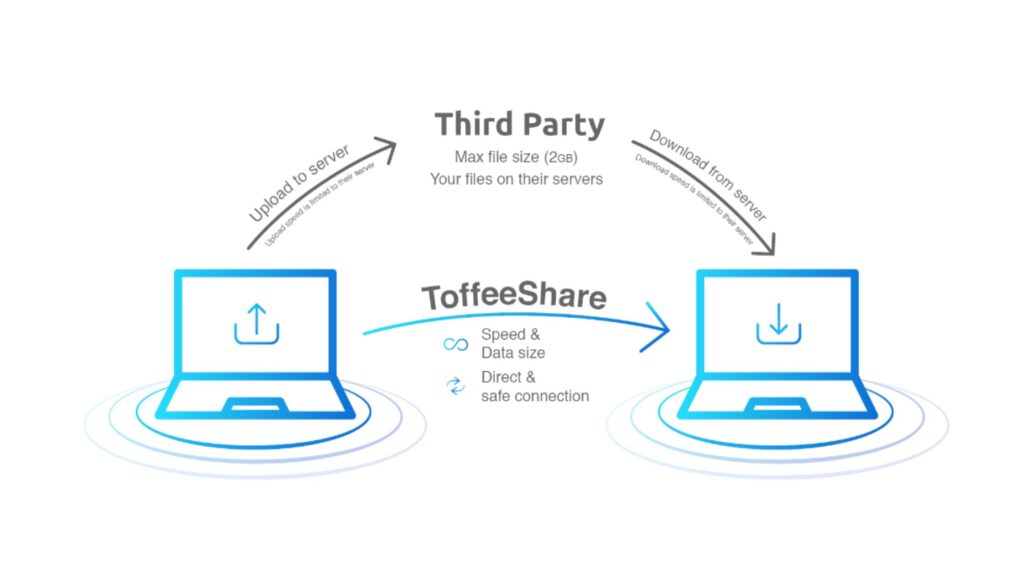
Transfer files to anyone and any device, directly from your PC/Smartphone. Nothing is ever stored online. Your data stays in your hands, as it should be. ToffeeShare uses end-to-end encrypted peer-to-peer technology to transfer files directly from your computer to other devices.
There's no limitation on the size of the files you can send, nor the amount. You are only limited to what your device (or browser) can handle. To ensure maximum performance make sure to keep your browser up-to-date.
Check Out Our Link Store to
How To Send Large Files
How to Use Toffee Share?
Toffee Share is very easy to use, you just have to follow these simple steps to share a large file using toffee share:
- Open Toffeeshare.com

3. Instantly it will generate a link & QR code for your file

5. And do not close the tab until your friend downloads the file.
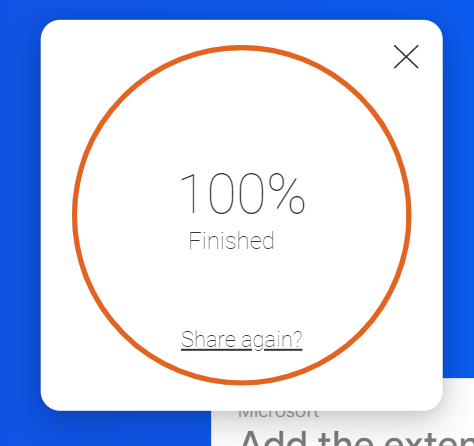
5. It's done
How To Send Large Files
You can also watch video tutorials for the same
How can I send large files through apps?
To send large files through apps or smartphones, you can just install the Toffeeshare app. It is the simplest and sweetest way of sending large files to any corner of the world. t=The process is very simple and easy and also free of cost.
Install The App From Here
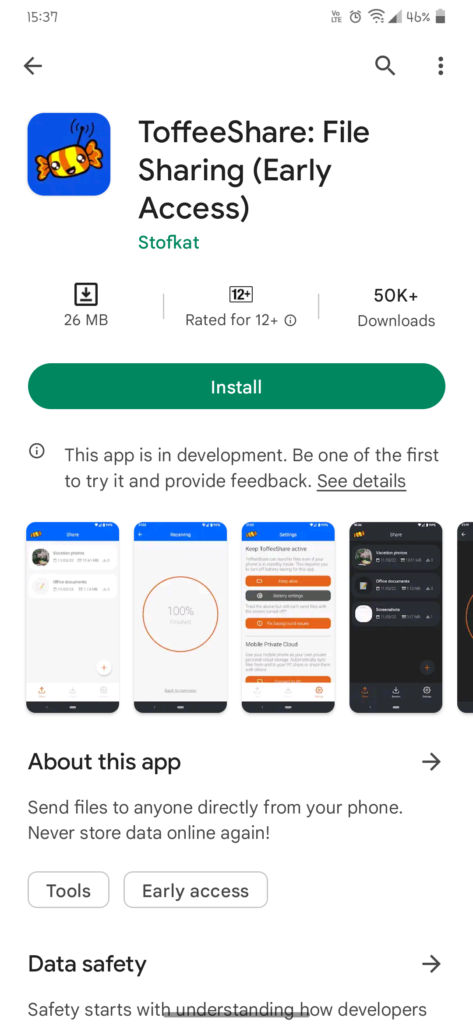
Does ToffeeShare Use data?
ToffeeShare uses end-to-end encrypted peer-to-peer technology to transfer files directly from your computer to other devices. ToffeeShare is: * Completely decentralized * they don't want your data, so they don't store anything online. That saves their storage space and saves your privacy.
Only you and the receiver can access your files. ToffeeShare currently uses an implementation of DTLS 1.3. Your data is encrypted end to end, and can only be read by your receiver (and you of course).

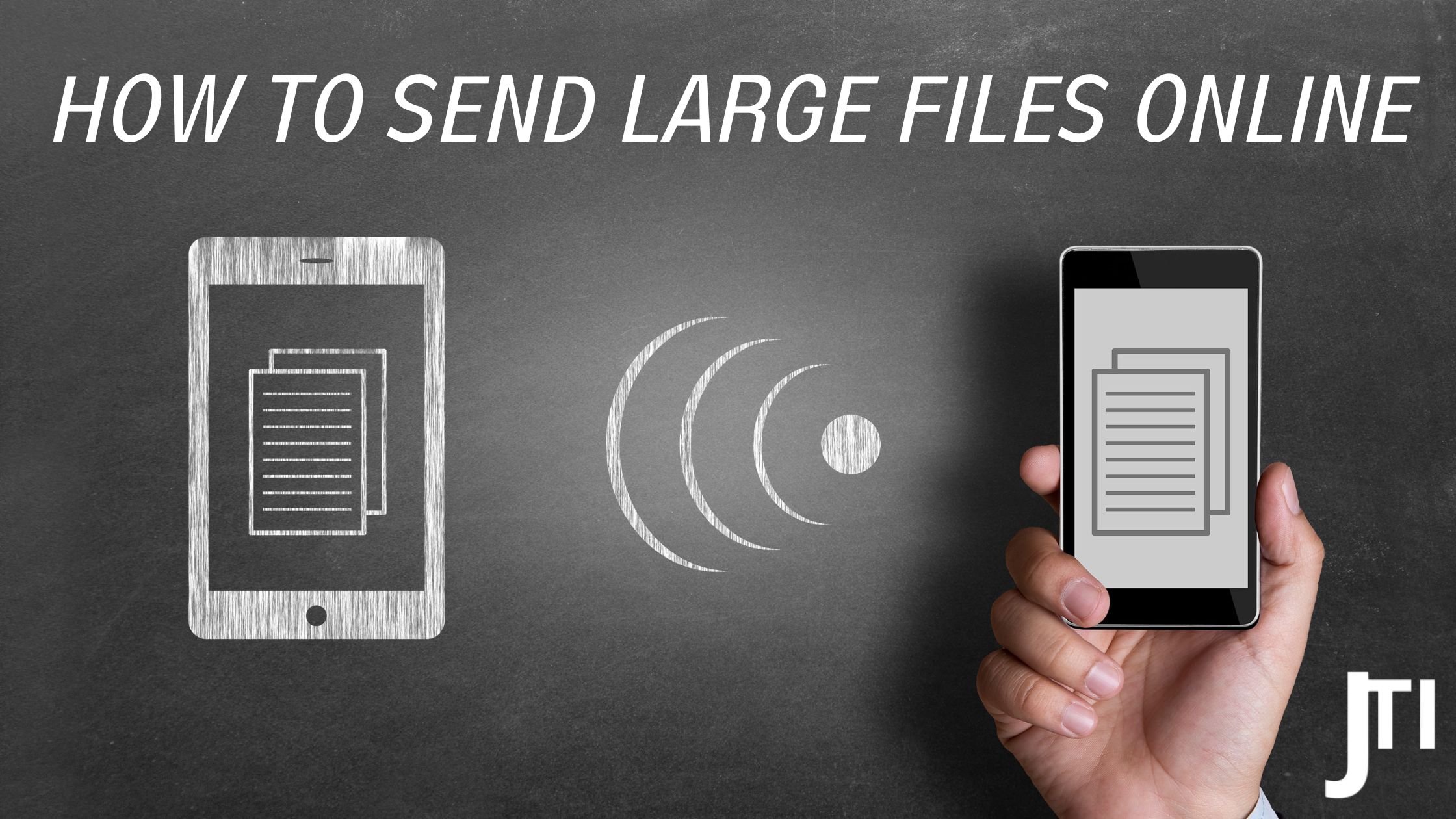




2 comments
Will the work of AI provide Value On Human Life? 2023
December 3, 2022 at 11:03 am[…] Also Read: How To Send Large Files Online […]
How To Get Cloud Unlimited Storage Free (Best Way 2023
December 7, 2022 at 6:52 am[…] Also Read: How To Send Large Files […]