Now you can use UPI Without Internet by just dialing *99# USSD Code.

Starting UPI transaction but facing network issues? Nowadays most of us do not have minimum cash and depend only on UPI payment for money transfers. But transacting using the internet often puts us in a bind due to slow or 2G network reception, which halts the UPI process online.
However, there is an offline process to initiate UPI without internet that we are unaware of. All you need to do is dial the USSD code '*99#' from your phone. This will take you to the 'Banking Menu' where you can select the option 'Send Money. After entering the desired details, the payment will be made. You can view the 'Transaction History' in your UPI app to ensure that the transaction is successful.
The National Payments Corporation of India (NPCI) has recently launched the '*99# service' for customers to make payments with UPI banking across all banks in the country. Customers who want to register for this service can simply dial *99# from their registered phone number and will be able to transact money through an interactive menu on their mobile screen.
How To Transfer Money Through UPI without internet?
upi payment without internet
Step 1: Dial *99# from your phone. ( Note: It will only work with phone no. which is registered to your bank account)

Step 2: It shows you a popup with a welcome message so press OK
upi without internet
Step 3: Again It shows you a popup displaying your bank name and some options which your banks offer to you.
- Send Money
- Request Money
- Check Balance
- My Profile
- Pending Request
upi without internet

Step 4: Type 1 & send if you want to transfer money from your account
Step 5: Here you will get another menu asking where you want to send money
upi without internet
Choose the mode by typing the no. given and tap on send
- Mobile Number
- UPI ID
- Saved Beneficiary
- IFSC, A/C No.
upi without internet

Step 6: Now type the beneficiary no. if you chose option 1 and type the contact no. then tap on the send button
upi without internet
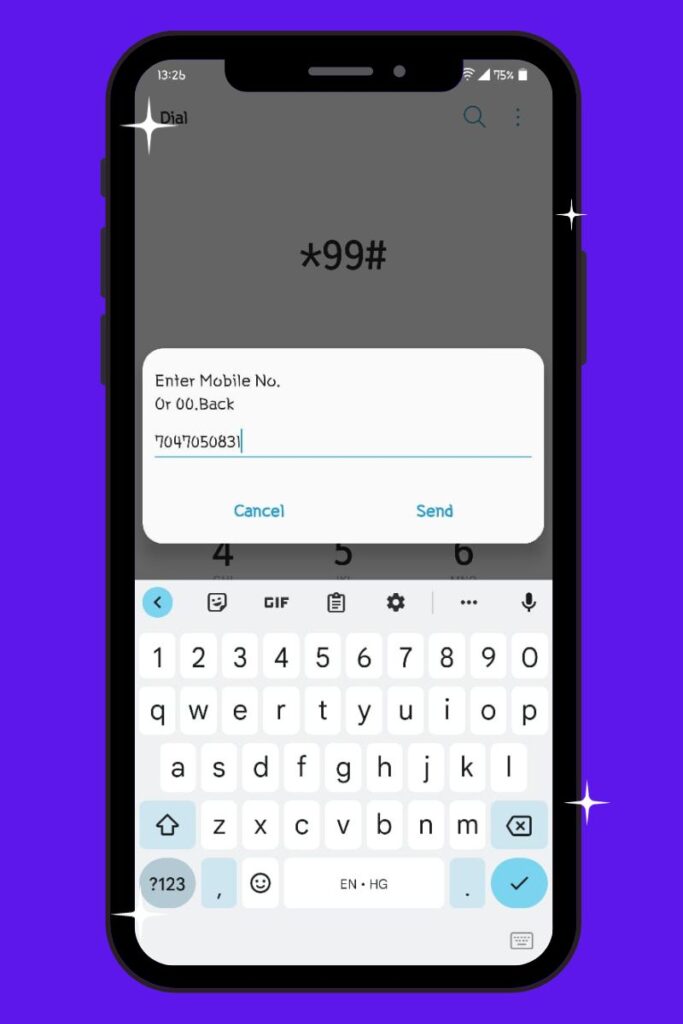
Step 7: The next menu will show you the beneficiary name and ask you the amount which you want to transfer
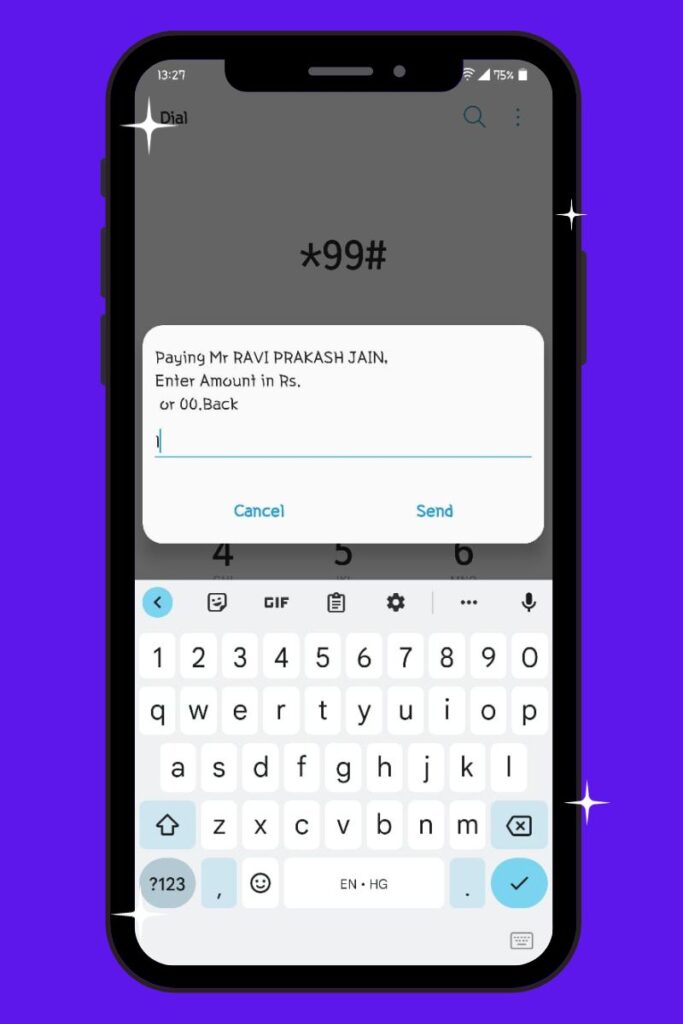
Step 8: And the final step is to enter your UPI 6-digit PIN so enter, and you have done UPI without internet.
Currently, the maximum limit on doing UPI without internet is Rs. 5,000 per transaction. Do try this out and let us know in the comments if this was useful.
Also Read: How To Send Large Files?
Is It Safe To Do UPI payments without internet?
Whenever we hear about any new transactional process, we first think about its security and safety, but what if I say that offline UPI is more secure than online UPI system, yes you read it right.
The online UPI is connected to the internet and if your device gets heavy malware then hackers can access your bank details and etc because the offline system does not use the internet it is safe as heck. But beware and do not share your UPI PIn and OTPs with anyone.

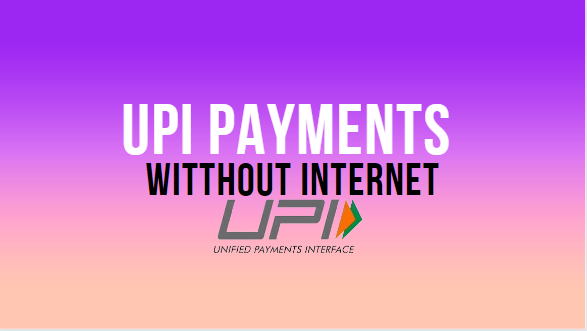




1 comment
What Is Bhim UPI lite 1 Quick Way Set It Up - Just Tech It
December 3, 2022 at 4:14 pm[…] Also Read: How To Use UPI Without Internet? […]