Searching for the best keyboards for Macbooks? Yes if you use a Mac computer it doesn't mean you need to use a Magic Keyboard, though it's the best choice in features and compatibility. If you want keyboard from other company other than apple, the most important thing to remember is compatibility—whether a keyboard even works with macOS systems. Also, another thing to remember is wireless connectivity, as newer Mac devices tend to lack USB-A ports. A Bluetooth keyboard is likely your best bet, as you won't need a port for a USB receiver. Below is a list of our recommendations for the best keyboards for Macbooks.
There is a list of the top 7 best keyboards for Macbooks. Choose according to your needs.
1. Apple Magic Keyboard - Best keyboards for MacBook

The best keyboard for most Mac users
SPECIFICATIONS
Compatible with: macOS 11.3 or later.
Dimensions: 279 x 115 x 11mm
Weight: 239g
- This Keyboard works smoothly and flawlessly with your Mac and has a very minimal footprint. Also, it comes in both sizes, compact or full, depending on needs.
- They are quiet ones and do not give a tactile feeling of a mechanical one. And due to the low-profile design, it's quiet so that you won't bother everyone else around you.
- The reason behind minimal footprint is that you are getting a very low profile, lightweight, and slim. And since this keyboard is from Apple, it works flawlessly with any Mac, be it your Mac mini, iMac, or even a MacBook.
- It charges via Lightning but connects via Bluetooth and has over a month of battery life since it's not backlit.
- For those who don't necessarily need a number pad, a keyboard of Compact size will be perfect.
- But if you want to do a lot of data entry or calculations, having the number pad is a good option. The full-size keyboard also comes in Space Gray for somewhat more and includes Touch ID in both colors.
Also check out this related post - MacBook keyboard shortcuts – Top 10 and All important shortcuts
2. Logitech MX Keyboard - Best keyboard for MacBook

The best for power users
SPECIFICATIONS
Compatible with: macOS 10.15 or later.
Dimensions: 132 x 296 x 21mm
Weight: 506g
- It is similar to Magic Keyboard, but you can customize the F-row keys by remapping them to whatever they want.
- If you're searching for something like the Magic Keyboard but better, then Logitech's MX Keys is perfect. Also has smart backlighting and a slight groove on every key for comfort.
- This keyboard comes in one size, which includes the number pad also.
- Every key has a nice curvature, which makes feel more comfortable and ergonomic.
- Also this keyboard has backlighting on the MX Keys. The backlight automatically adjusts itself based on how much light is in the room. You can absolutely turn off them to extend the battery life from about 10 days to five months.
- With the Logi Options software, you can remap any of the F-row, as well as the special calculator/screenshot/lock/lookup keys, to something that they find more useful. But, the Logi Options software is required to do this, so you'll have to download it if you want to remap keys.
3. Keychron K2/K4 - Best keyboards for MacBook

The best Mac-centric mechanical keyboard
SPECIFICATIONS
Compatible with: macOS 10.15 or later and Windows.
Dimensions41 × 18 × 8 cm
Weight: 1.8 kg
- Keychron's mechanical keyboards are Mac-centric and affordable compared to other options. In this you can choose between white or RGB backlighting and three different switch types.
- If you go for K2, then it is a compact one with a 75% layout, while the K4 is a robust 96% layout with a number pad. There are many other models and designs, but these two are the most popular.
- It is a famous brand for affordable mechanical keyboards because these types of keyboards are pretty expensive.
- It offers decent mechanical boards that are great for those who just started.
- It(K2) is similar to a Mac keyboard, but in this some toggles allow you to switch to Windows/Android mode too, and they also provide corresponding keycaps (Alt and Win). It still has the Home/End, Page Up/Down, and arrow keys in the bottom right, but they're next to each other, allowing the smaller overall size.
- But if you need a number pad, then the Keychron K4 is a good one. A full-size board in a 96% layout, though slightly smaller than full-size ones. Also, there are no empty spaces between the Home/End, Ins/Del, Page Up/Down, arrow keys, and number pad.
- Both the keyboards, Keychron K2 and K4 have hot-swap versions, which means you can change the switches from the default Gateron Red, Blue, or Browns that you choose when purchasing.
- In this these keyboards' USB-C port is on the left side, and they give you a removable USB-C cable with an "L" shaped end. You need an "L" adapter if you want to use it.
- There are some negative things with these, which is that no software right now allows you to remap the keys as you see fit.
4. Logitech K380 - Best keyboards for MacBook

The best versatile keyboard on a budget
SPECIFICATIONS
Compatible with: macOS 10.10 or later
Dimensions: 124 x 279 x 16mm
Weight: 423g
- This keyboard is a super affordable wireless keyboard with a slim and light weighted body. Also, the keys are circular with a slight curvature. This makes it comfortable to type on and fairly ergonomic for your fingers.
- It doesn't recharge itself and so it requires two AAA batteries, it has a fantastic battery life of two years.
- It can pair with three devices through Bluetooth and switching between them is super easy.
- The keyboard itself can detect when it's not being used, and automatically goes to standby mode.
- It comes in many designs and colors, you can pick whichever you want.
5. Glorious Gmmk - Best keyboards for MacBook
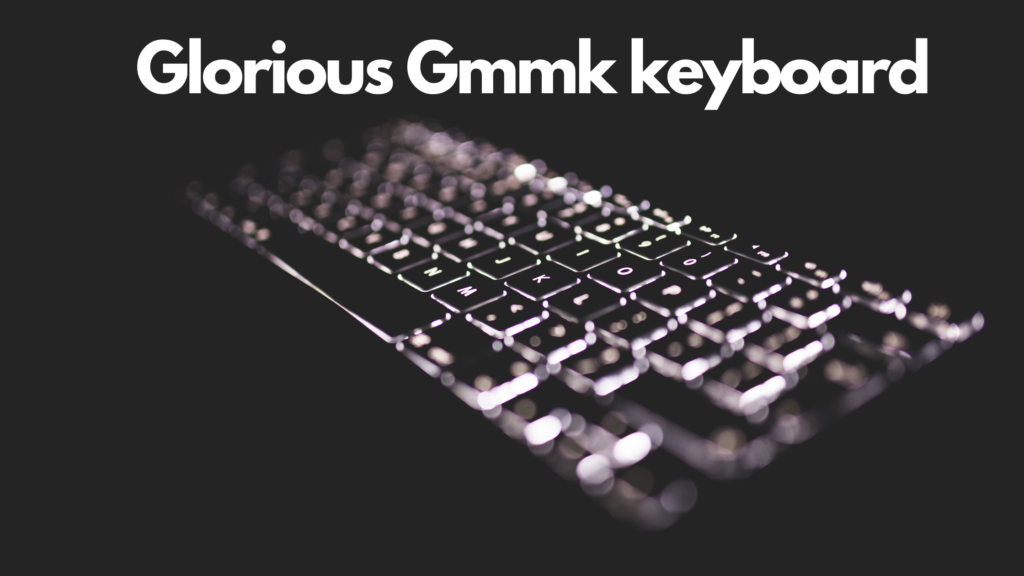
The best customizable or prebuilt mechanical
SPECIFICATIONS
Compatible with: Linux, Mac, and Windows. Dimensions : 440 x 129 x 35.9 mm. Weight:940 g
- This keyboard comes in three sizes. No matter which you choose, they're all hot-swappable.
- You can absolutely choose whether, you want a Barebones Edition or Prebuilt. But the former is cheaper, but you'll need to provide your switches and keycaps. Prebuilt is slightly more, but you'll get Gateron Browns and Glorious' basic ABS keycaps in black or white, depending on the color keyboard you choose.
- It has a solid, aluminum body that is pretty slim, also you may not need a wrist rest. There is no frame around the keys, which means easier cleaning when required.
- But Glorious has software to help you customize the board, it's only available on PC. And while the Compact and TKL sizes have a removable USB cable, but the Full Size doesn't give you that luxury.
6. Logitech G915l - Best keyboards for MacBook

The best gaming keyboard
SPECIFICATIONS
Compatible with: macOS, Gaming Console
Dimensions : 475.0 x 150.0 x 22.0 mm
Weight:1025 g
- From one of the best gaming keyboards. With low-profile mechanical keys, dedicated media controls, RGB, macros, and separate profiles, you're getting everything you need — and it's all customizable in Logitech's G Hub software.
- A wireless, though you can get the G815 if you prefer Wired for slightly less.
- But there is no hot-swap option. You can also choose from TKL or Full Size. It's also one of the thinnest mechanical keyboards around, as the body is made with an aircraft-grade aluminum alloy that's thin but incredibly rigid and durable.
- You can get fast travel time for typing and gaming. You still have tactile feedback with sound as well.
- This lets you set up three different profiles directly on the keyboard with onboard memory. G915's RGB supports millions of colors, and you can use the software to personalize every key's lighting or make your backlight animations.
- There are two options: Bluetooth and USB receiver.
- The keyboard charges up with an included Micro-B cable, and you'll get around 30 hours on a single charge — it takes about three hours to charge the battery once depleted fully.
7. Apple Magic Keyboard with Touch ID - Best keyboards for MacBook

The best Mac keyboard for fingerprint unlocking
SPECIFICATIONS
Compatible with: MacBook Air (M1, 2020), MacBook Pro (14-inch, 2021), MacBook Pro (16-inch, 2021), MacBook Pro (13-inch, M1, 2020), iMac (24-inch, M1, 2021), Mac Studio (2022), Mac mini (M1, 2020)
Dimensions: 293 x 128 x 19mm
Weight: 243g
- The latest version of Apple's Magic Keyboard comes with Touch ID, and as you'd expect, it works brilliantly and effortlessly.
- This is a wireless and rechargeable keyboard.
- It comes with all the streamlined aesthetics Apple is known for, and offers a first-class typing experience.
- The main changes from previous ones are that the keys are more tactile and new shortcut keys have been added.
- This keyboard comes with all the advantages of an official Apple product; there's no question that it will play nicely with your Mac.
- But there's no backlight or number pad.
These are some keyboards of apple and of some other Companies. These are the Best keyboards for Macbooks. Article on best keyboards for Macbook.




